Moonchain Name Service
This guide will help you obtain a Moonchain domain name and show you how to name a hexagon using your domain name.
Prerequisites
- Ethereum Wallet Address: You should have an Ethereum wallet address. MetaMask is preferred.
- MXC Tokens: You should have some MXC tokens to pay for the Moonchain domain name and transaction fees. Get some tokens using this guide.
Steps
1. Navigate to the Geneva MNS and Connect Your Wallet
- Ensure your wallet is on the Moonchain Geneva zkEVM Testnet network.
- Navigate to the Moonchain Geneva MNS.
- Click on the
"Connect"button at the top right corner. - Select MetaMask from the modal that pops up and connect your wallet.
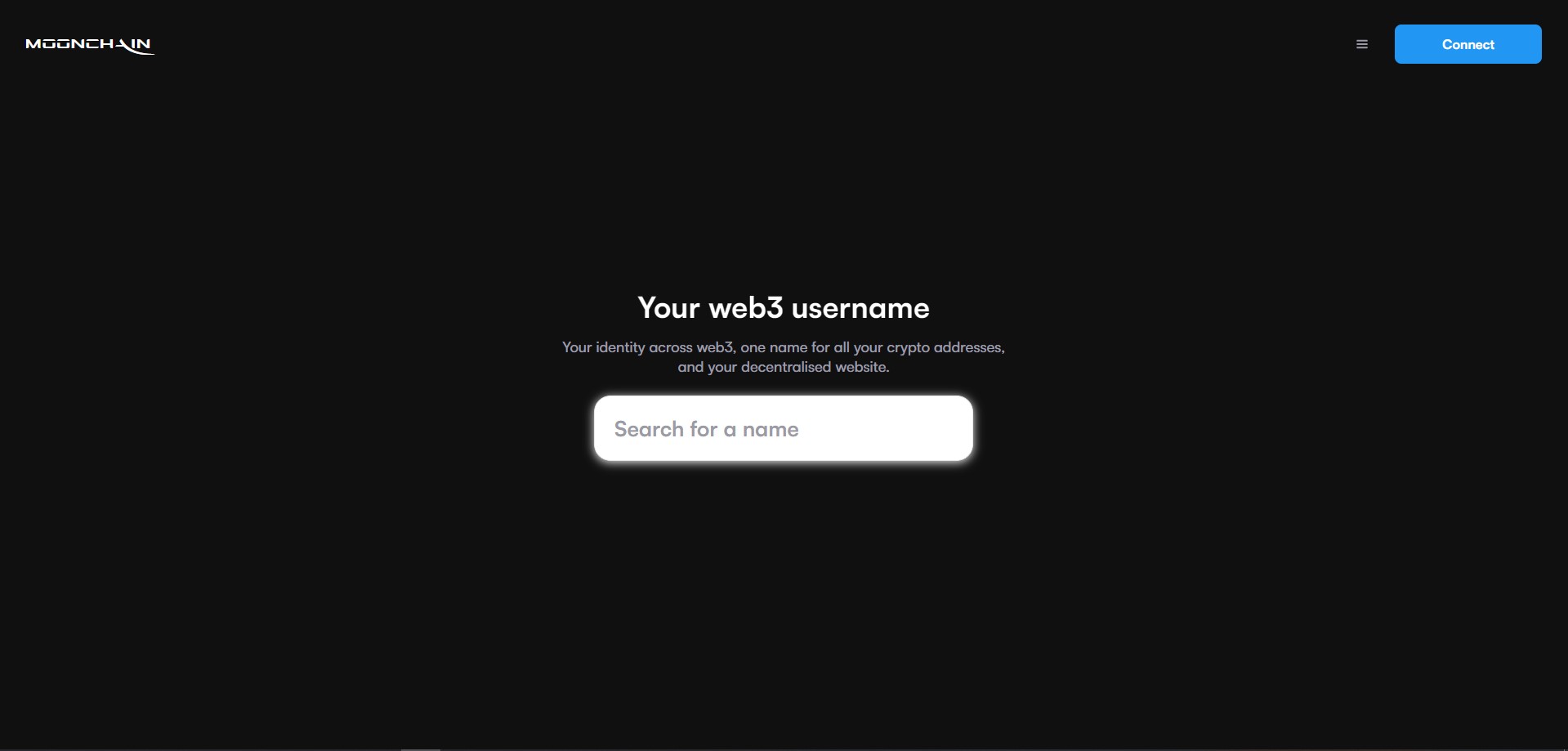
2. Search for a Preferred Available Username
- Type any preferred name in the search box and check for availability.
- If available, click on the name with a green "Available" flag 🏳️🟢 beside it.
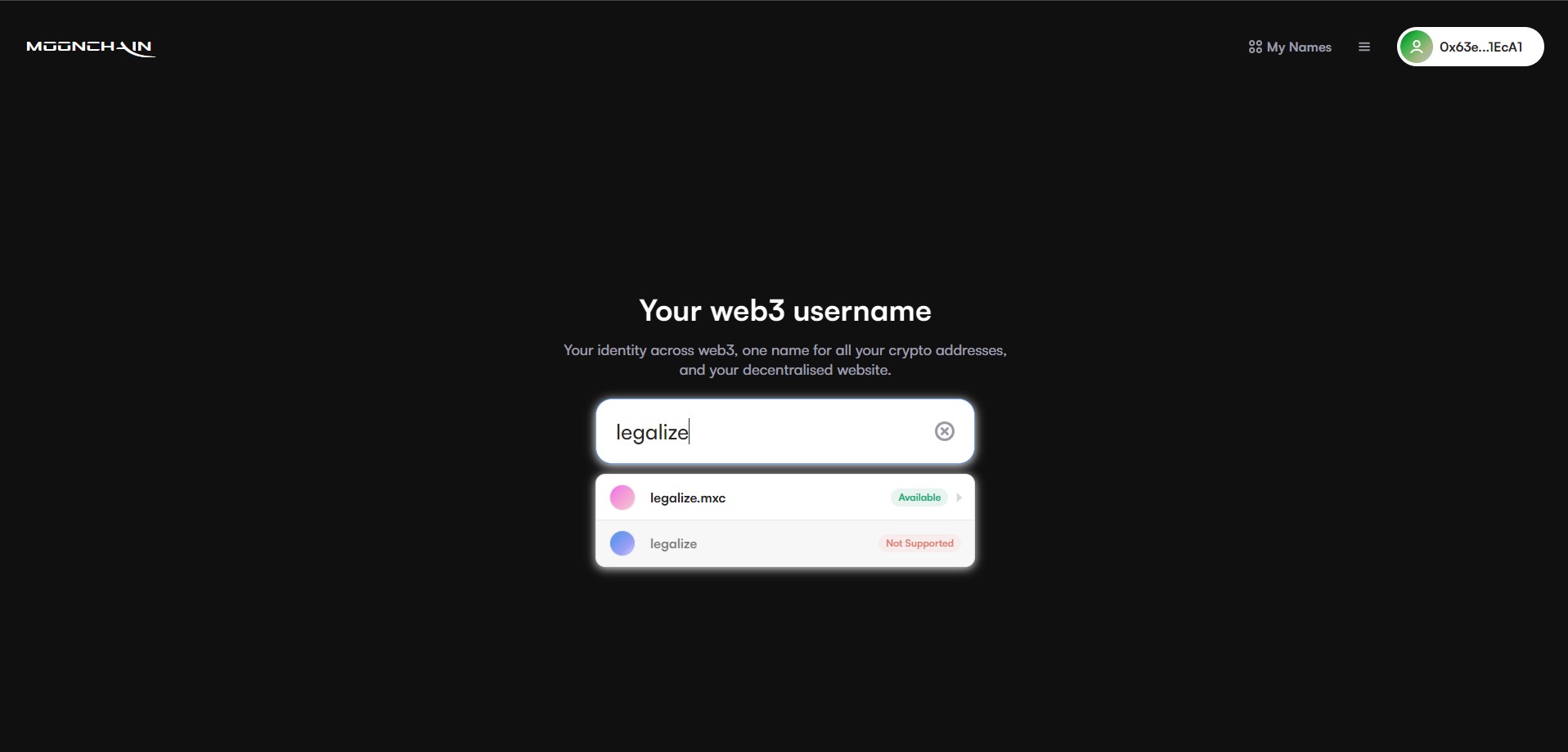
3. Configure Domain Name Purchase
- Click on the plus (+) button to increase the number of years you intend to purchase the domain name for.
- You can turn on the "Use as primary name" switch if you want the domain name to be used as your wallet address name.
- Click on the
"Next"button at the bottom of the page.
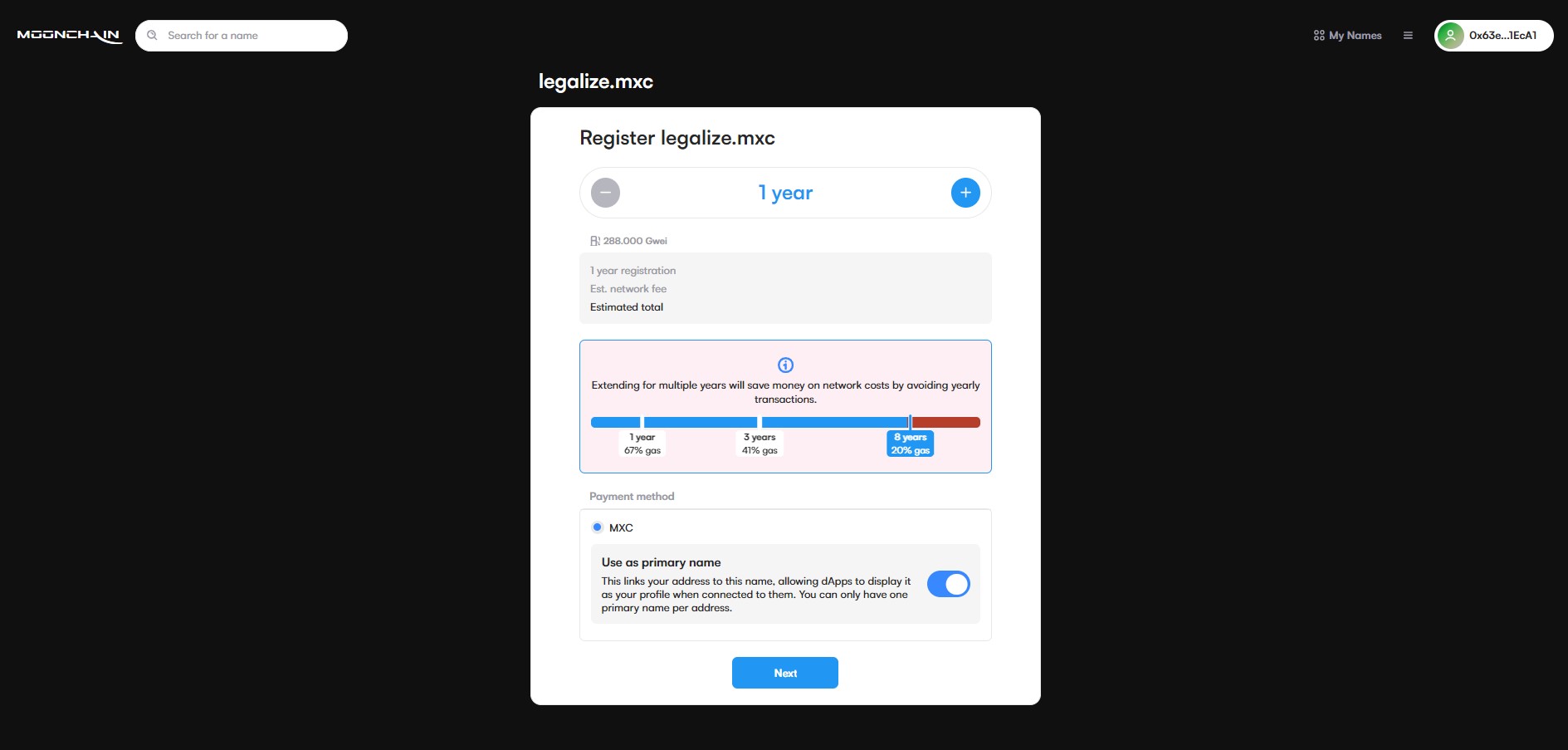
4. Click the Skip Profile Button
- After clicking the
"Next"button on the previous page, you will be taken to the "Create your profile" page. - Click the
"Skip profile"button
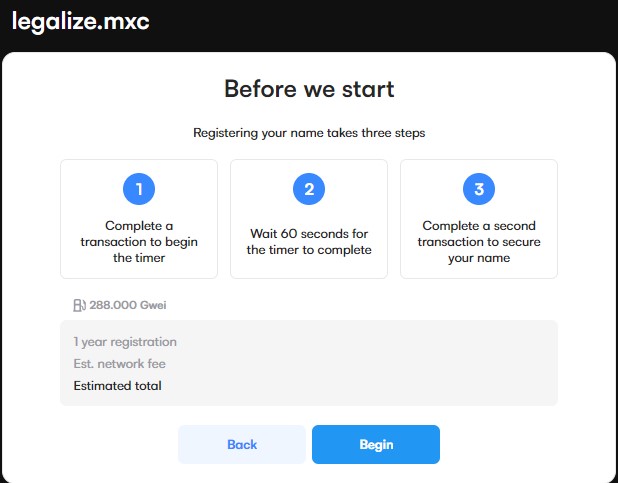
5. Start the Domain Registration
- Click on the
"Begin"button to start the actual domain registration transaction. - A modal will pop up, click the
"Open Wallet"button. - MetaMask will pop up, click the
"Confirm"button on the MetaMask popup and wait for the transaction to process. - Click the
"Finish"button. Don't close the modal. - Click the
"Open Wallet"button again the second time. - MetaMask will pop up again, click the
"Confirm"button and wait for the transaction to finish processing. - Once the transaction has finished processing, you will see a congratulation 🎉 page and your wallet address will change to your domain name.
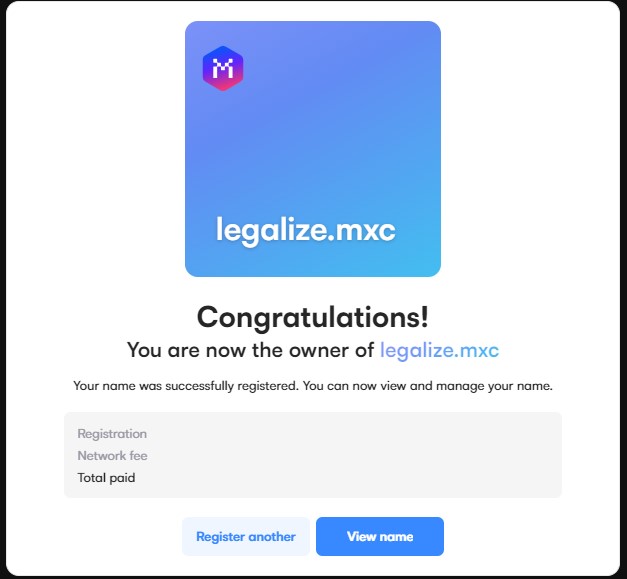
You have successfully purchased a Moonchain Domain Name. Let's now name a Hexagon with it.
Name a Hexagon
To continue, please refer to the next tutorial on how to name a hexagon using your newly acquired Moonchain domain name.