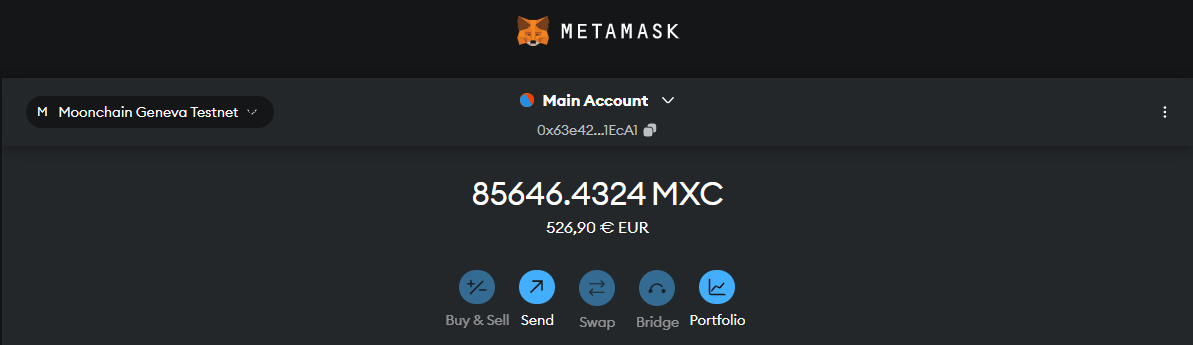Adding the Geneva testnet to MetaMask
Introduction
The Geneva Testnet is a specialized test network on the Moonchain blockchain that allows developers and users to test applications and NFT collections without using real tokens. To interact with the Geneva Testnet, you need to add it to your MetaMask wallet
Adding the Geneva Testnet to MetaMask
Prerequisites
- MetaMask Installed: Make sure the MetaMask extension is installed in your browser. You can download MetaMask from the official Chrome Web Store.
- Wallet Set Up: Your wallet should be set up, and you should have access to your account.
Step-by-Step Guide
Step 1: Open MetaMask and Log In
-
Click the MetaMask icon in your browser to open the wallet.
-
Log in with your password or seed phrase if you are not already logged in.
Login with password
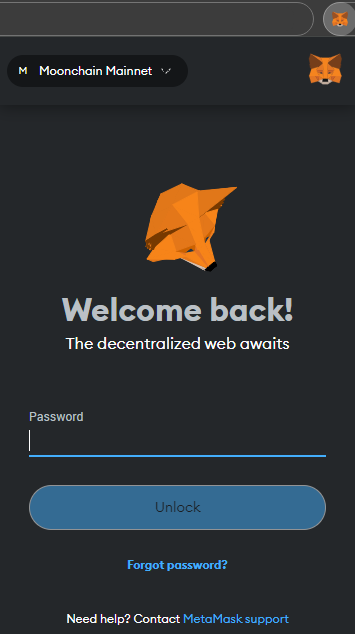
or enter your seed phrase
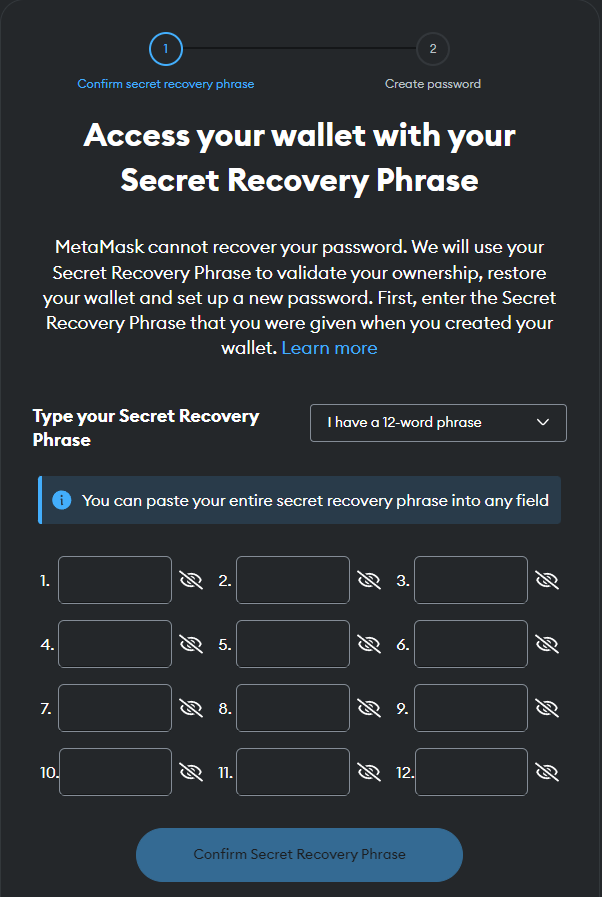
Step2: Add a New Network
- Click on the network dropdown at the top (e.g., “Ethereum Mainnet”).
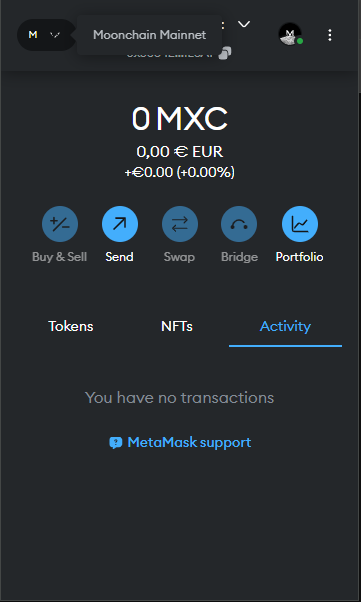
- Select “Add network” from the drop-down menu at the bottom and then “Add a network manually” in the window that opens. Enter the same values as shown in the picture.
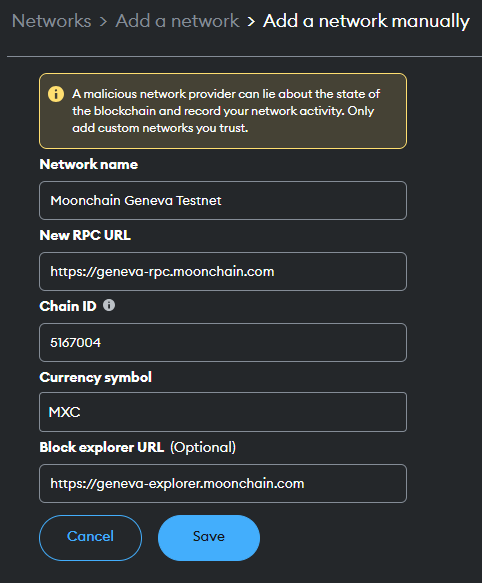
- MetaMask should now offer to switch to the Geneva testnet, click on it and you will see “Moonchain Geneva Testnet” as the current network at the top.