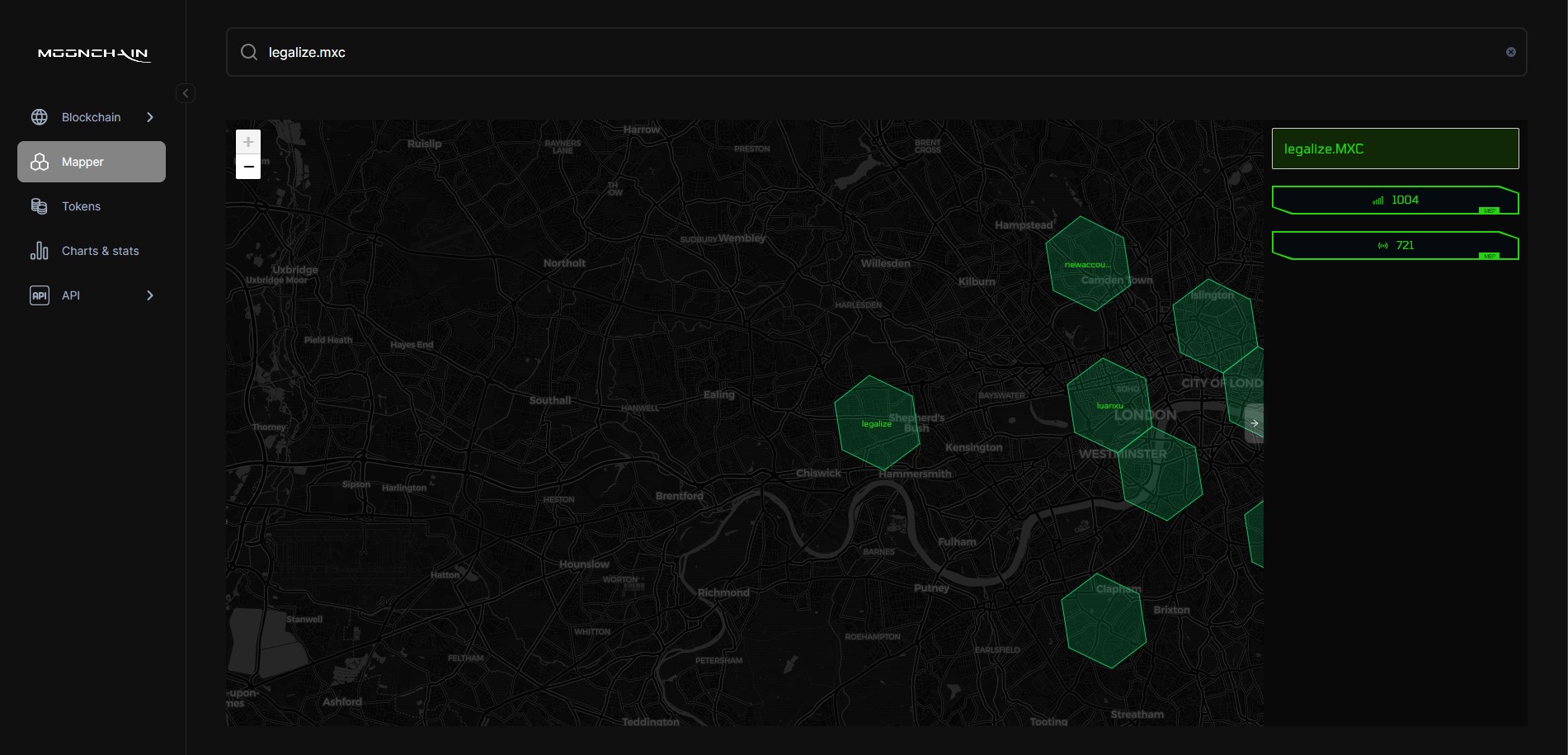Hexagon Domain Name
This guide will walk you through the steps to name a Hexagon using your Moonchain Name Service (MNS).
Prerequisites
You should already have a MNS. If not, obtain one using this guide.
Steps
1. Navigate to the Geneva ZK Explorer
- Open the Geneva ZK Explorer.
- On the left-hand side, click on the second icon labeled "Mapper".
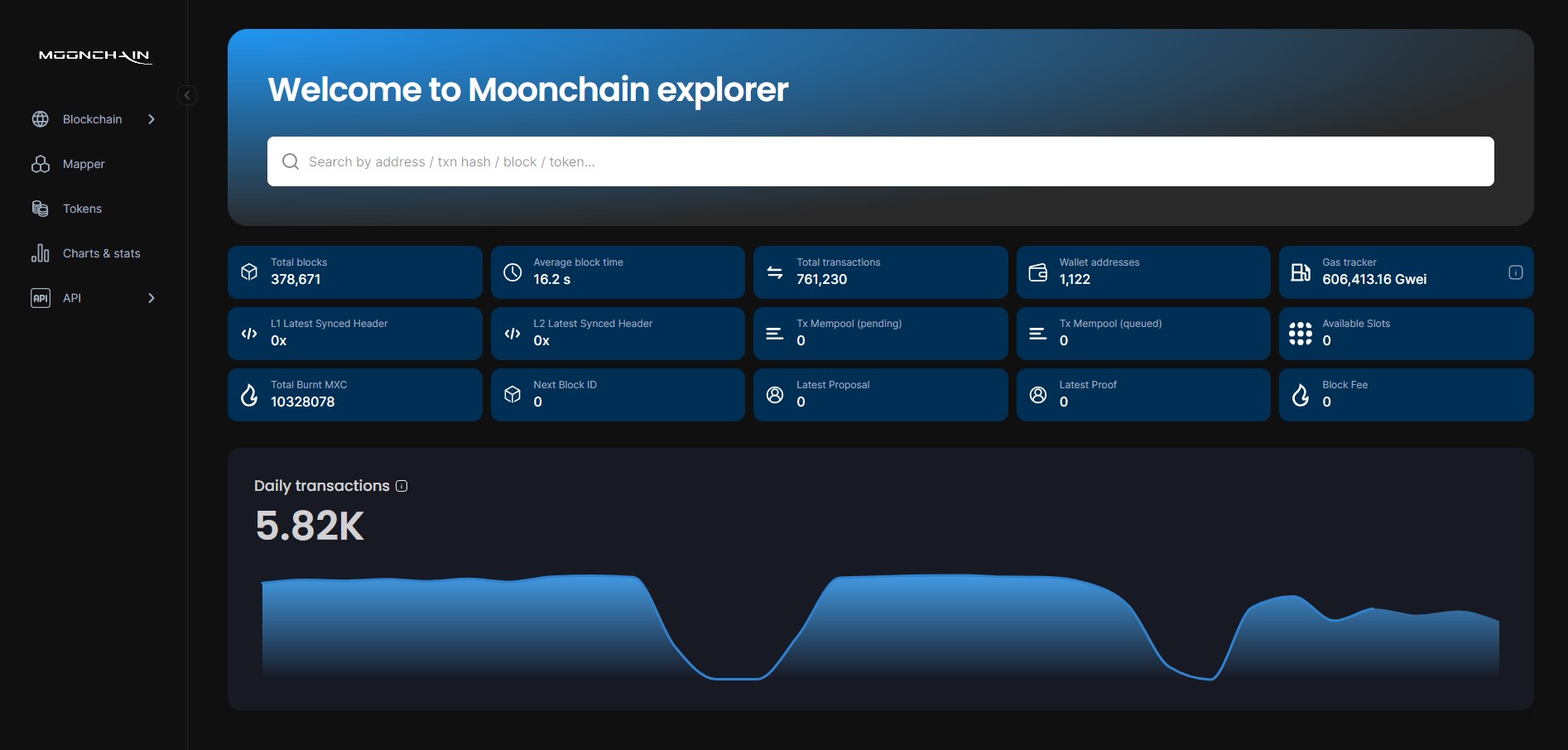
2. Get Hexagon Address
- On the Mapper page, click on any area without a Hexagon (green Hexagon shapes).
- Copy the hexadecimal number shown on the right side of the screen.
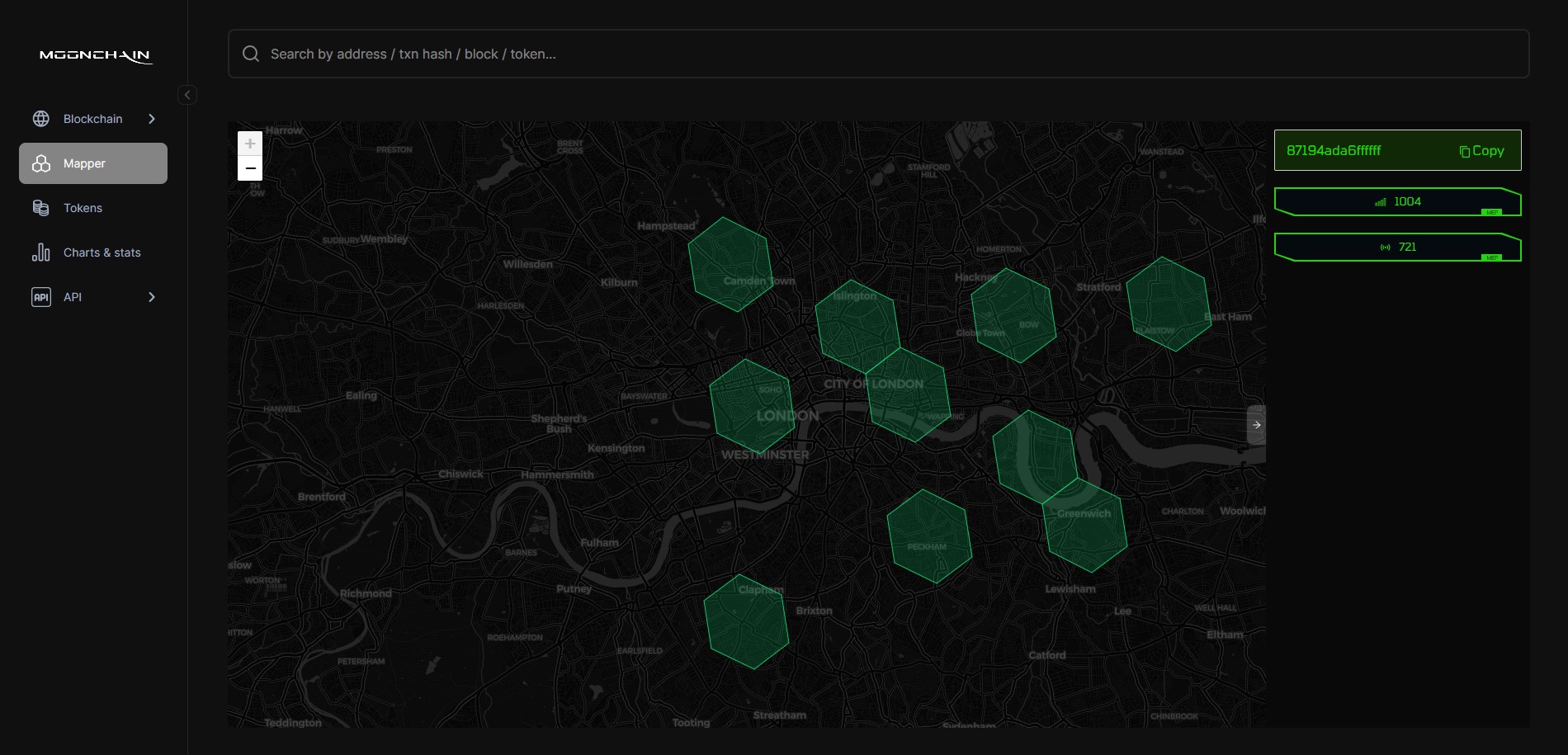
3. Mint Your Hexagon on MNS
- Switch to the Moonchain MNS and select your account.
- Under 'Profile', click on the "Mint MEP1002 Hexagon" button.
- Enter the hexadecimal number of the map area. Confirm and approve the transaction in your wallet.
- Keep the popup open until the transaction completes.
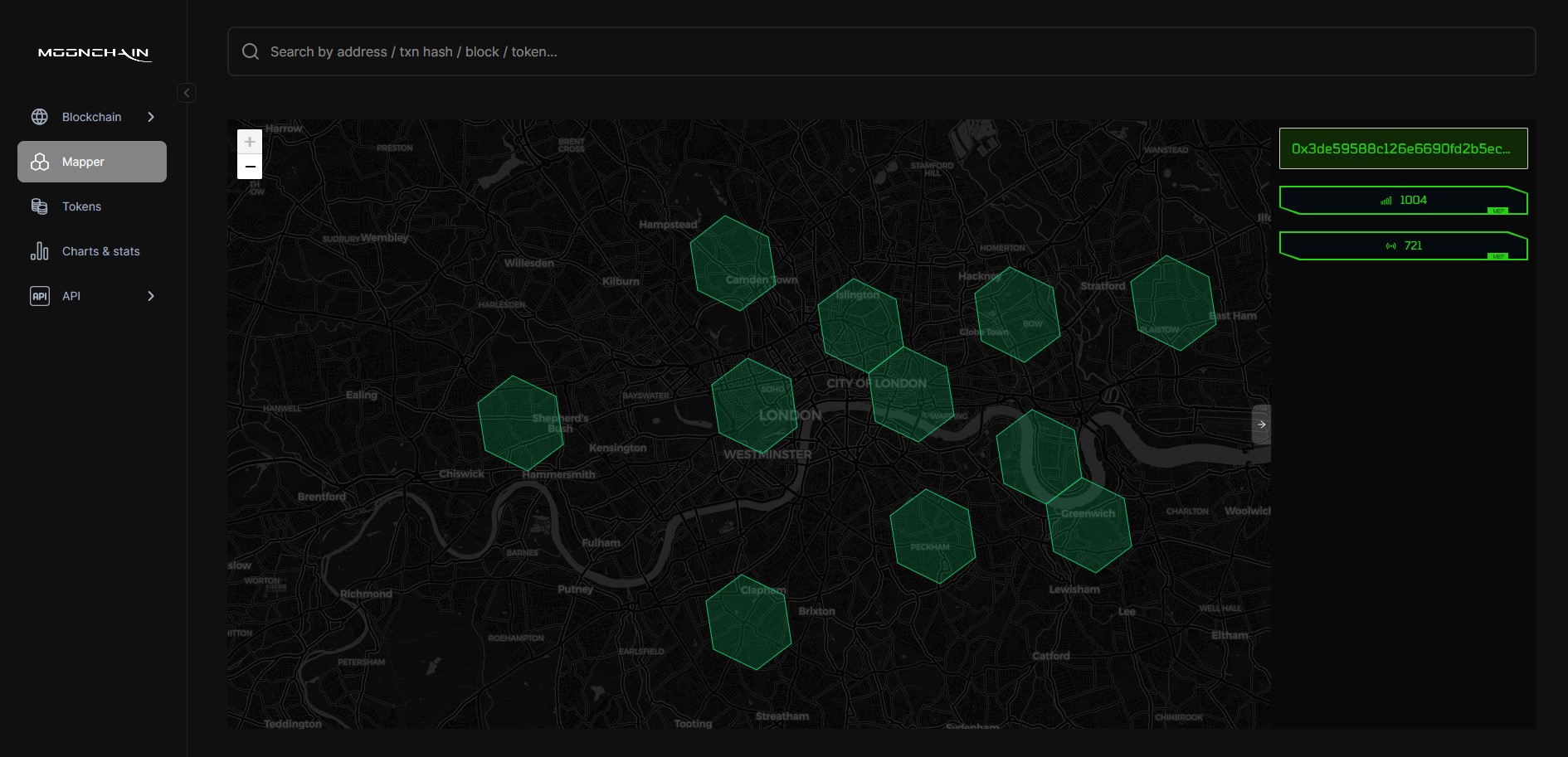
4. Retrieve Hexadecimal Number (if needed)
- If you need the hexadecimal number again:
- Use the address of your minted hexagon to search for it in the Geneva ZK Explorer.
- The searched hexadecimal number is the minted
Token IDconverted from decimal to hexadecimal. - Paste the Number in the field below to get your hexadecimal number again.
Hex Number (15 Digits)
5. Set the Name of Your Hexagon
- After minting, click on "Set to MEP1002 Hexagon".
- Enter the hexadecimal number again in the pop-up.
- Confirm and approve the transaction in your wallet. Keep the popup open until completed.
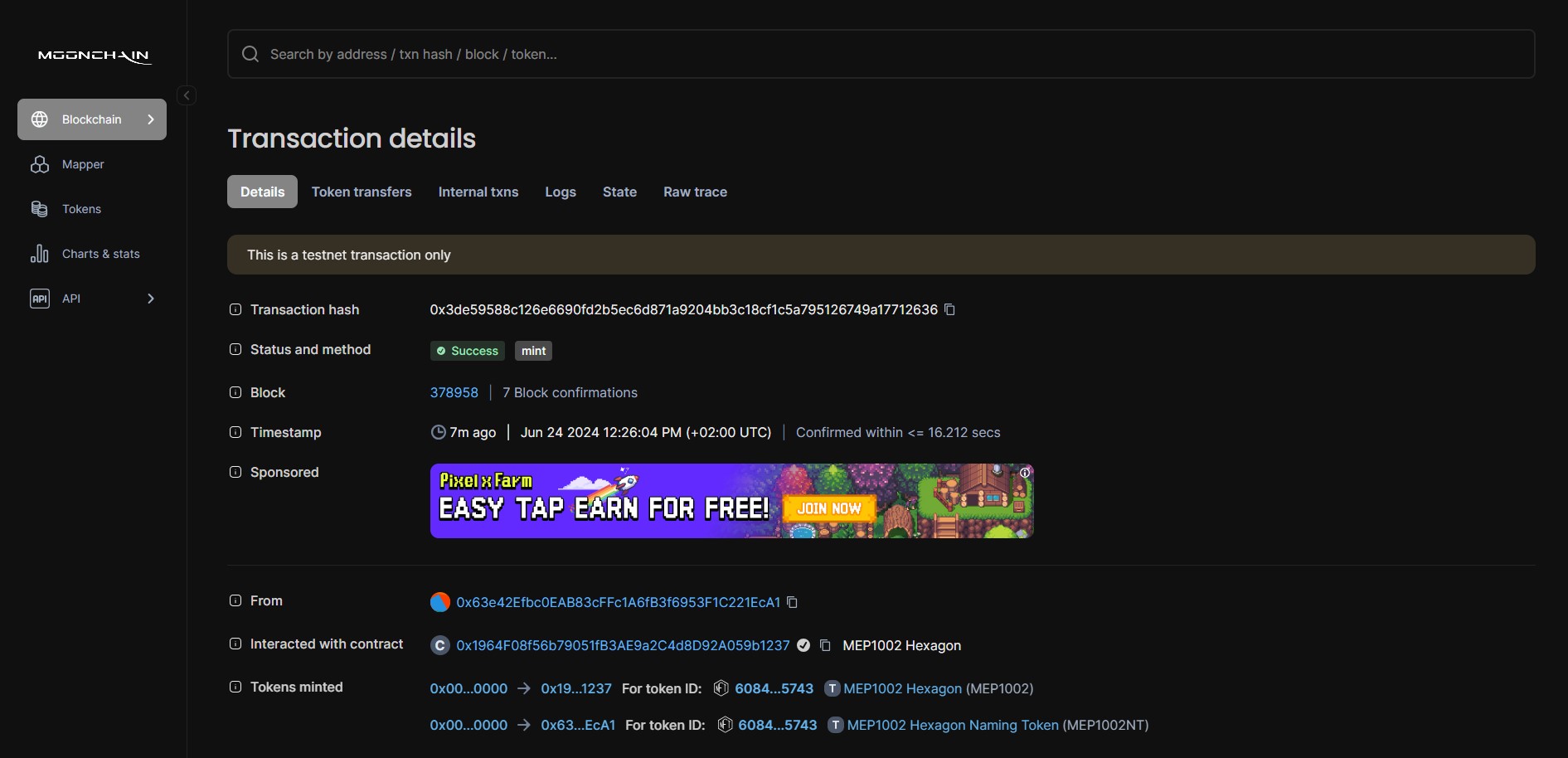
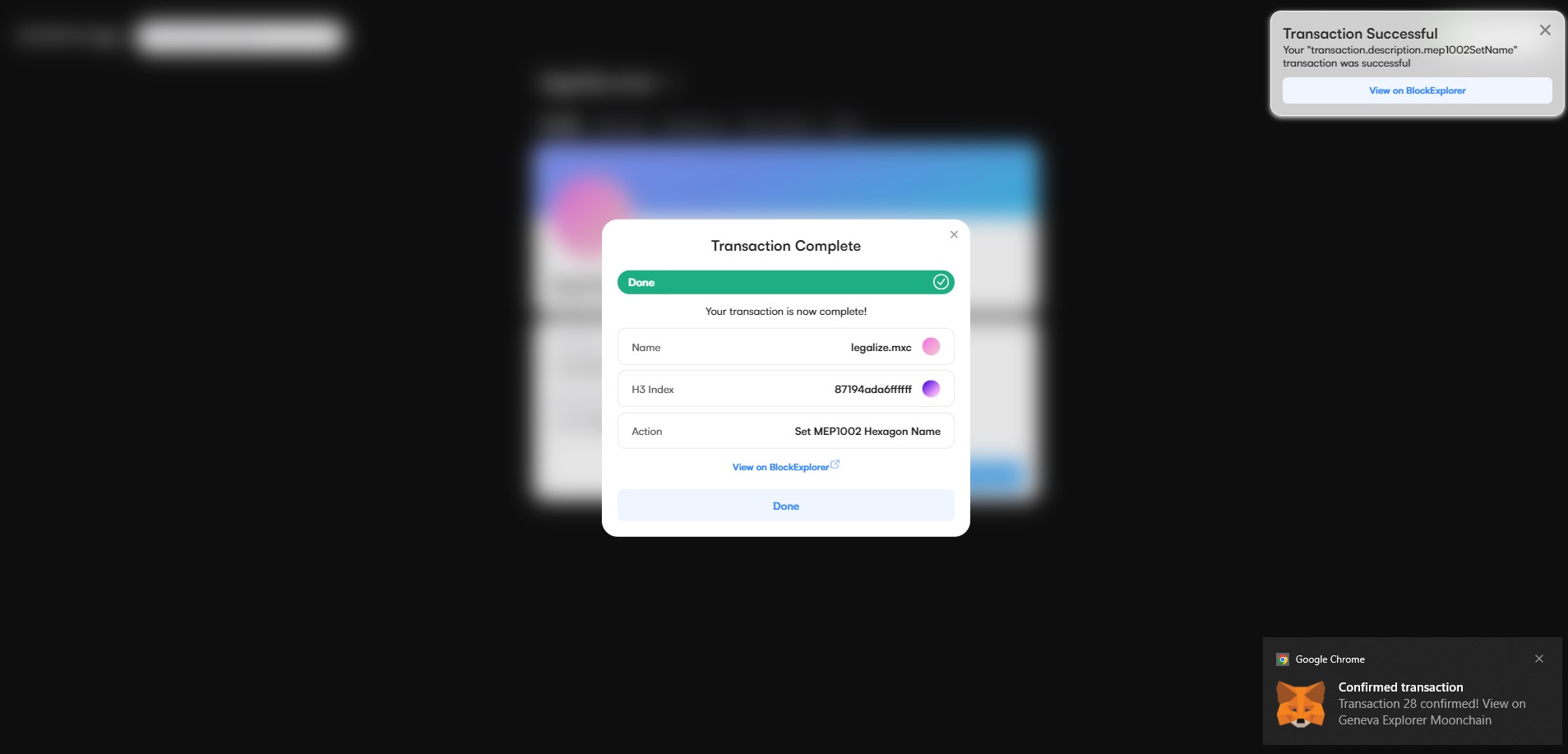
6. Confirm the Hexagon Was Set to Your Domain Name
- Navigate back to the Geneva ZK Explorer Mapper.
- In the search box, type your Hexagon Domain Name (e.g., legalize.mxc).
- Press enter to locate your Hexagon with the assigned Domain Name.